Reporting Expenses
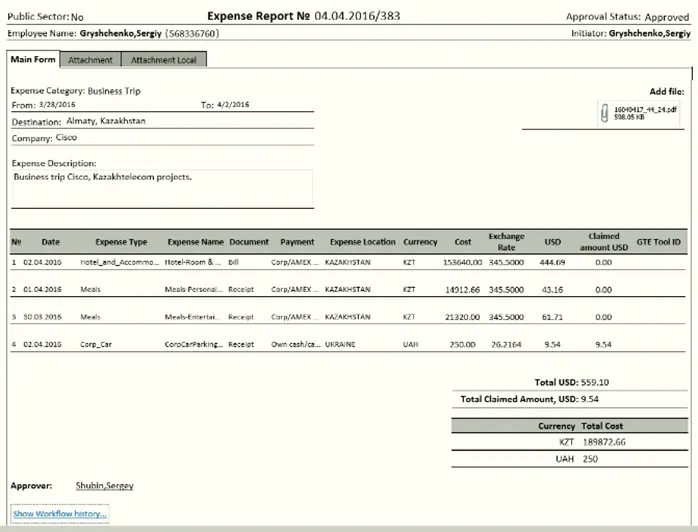
Challenges
- Compliance issues, lots of paperwork,late or missing reports
- Every country/subsidiary has its own requirements
- Top managers want to delegate own expense reporting to assistants
- Complex internal rules, difficulties analyzing expense data
- Consolidation in accounting system
Solution
Automated approval process
- With e-mail notifications
- Segregation of duties
- Report approver and report initiator substitution (acting “on behalf of”)
Automated information export to accounting system
- 1C
- Oracle-based corporate compliance and control system (“Goldmine”)
A common portal with online reporting forms
- Available to everyone 24/7
- With clear and strict, role-based security and access rules
- Available on mobile devices and smartphones
- Report forms based on local (country) regulation
Print form
- Specific views designed for printing
- Print all with just one click
- Language-specific and country-specific forms and be designed
- Some parts of documents can be visible or not depending on employee country and report type
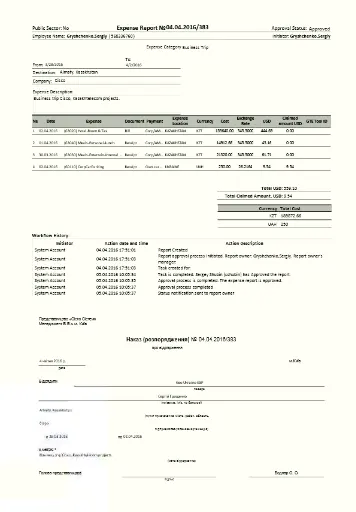
The process
- Task list can be synchronized with Outlook
- Automated notifications
- Summary reminders for non-completed reports or approvals
- Brief report information in task details
- Approval from mobile devices
- Approval delegation
1. Creating a report
2. Approval of the report / purchase
3. Printing Documents
4. Exchange of information with accounting software
5. Checking / payment in account
Analytics
- Full-featured analytics in Excel
- Aggregate data by any dimension: employee, report type, expense type
- Aggregate data by any dimension: employee, report type, expense type
- Monitor exceptions (excess amounts, business trip durations, approval terms, etc)
- Analyze spending by employee, subsidiary, event type, guests, companies
- Automated reports update
- Simultaneous access to any number of employees
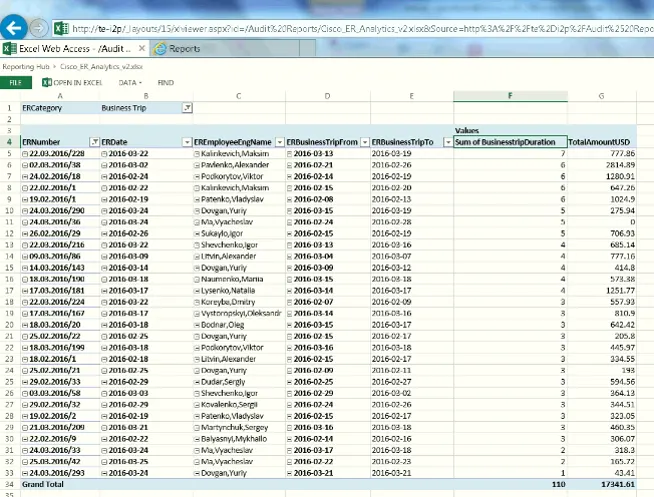
 Contact Us
Contact Us